Knowledge Central

No Results Found
The page you requested could not be found. Try refining your search, or use the navigation above to locate the post.
Coming Soon
Coming Soon
Our Apps
these adopted programs enhance teaching & learning!
- Acute Care
- Fundamental Skills
- Neurological Rehabilitation
- Musculoskeletal Rehabilitation
- Pediatrics
- Simulation/eLearning
Acute Care



The acute care app is designed as a guide to the inpatient setting including isolation principles and precautions, common tools and equipment, bracing, functional training techniques, and overviews of frequently encountered patient populations. These overviews include background information, rehabilitation implications, and shareable patient education pages to facilitate effective use anywhere from the classroom to professional practice.
Acute Care Simulations
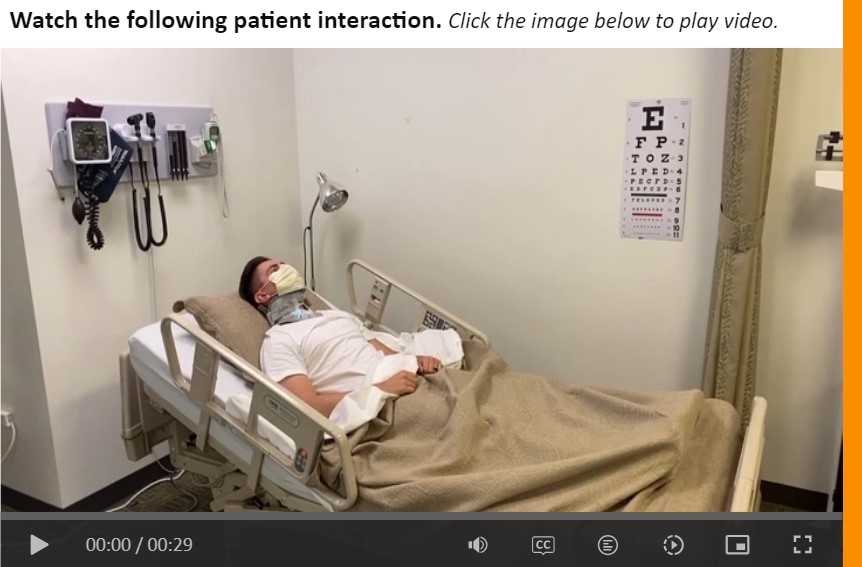

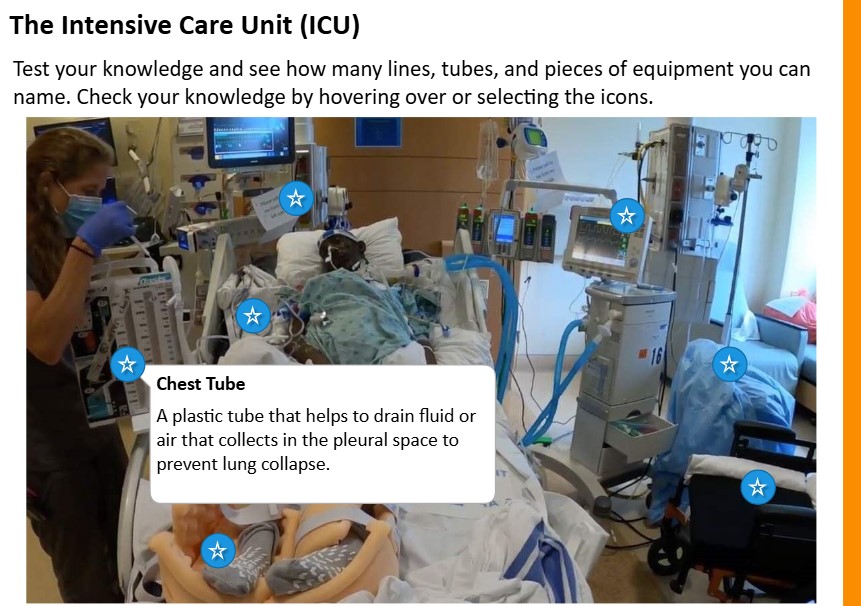
The acute care app brings the Acute care/hospital setting into your classroom. Instructional videos cover a broad range of topics including:
- Vitals
- Donning and doffing personal protective equipment (PPE)
- Isolation precautions
- Hand and equipment hygiene
- Isolation rooms
- Clinical overview of common patient populations in the acute care setting
- Assistive device fitting
- Gait patterns
- Transfers
- Bed mobility
- Fall recovery
- Car transfers
- Managing lines and tubes
Instructional videos of common equipment including:
- Sequential compression
- Lifts (hoyer and wall)
- Hospital bed
- Oxygen
- Tilt table
- Car transfer simulator
Assistive Devices



A comprehensive video-based resource to facilitate teaching and learning for assistive device fitting, gait patterns training, stair training, bed mobility, transfers, wheelchair fitting, and more.
Assistive Devices Simulations


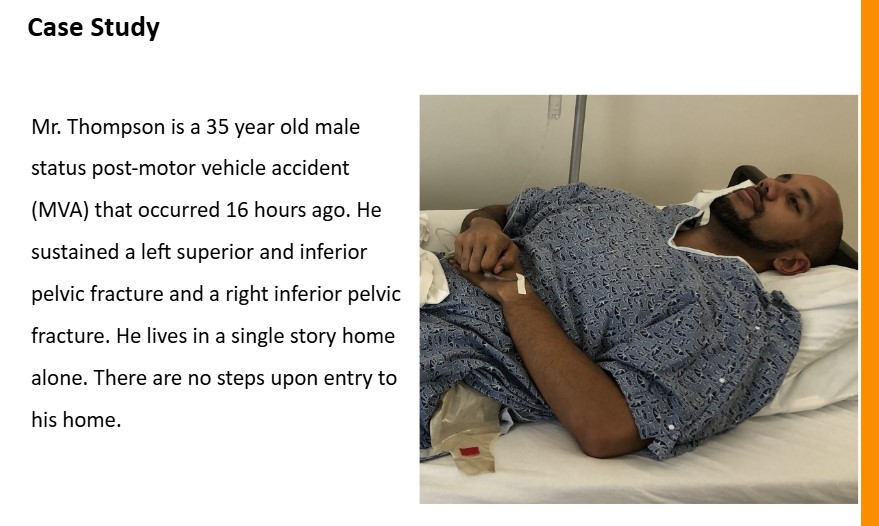
A complement to the assistive devices app, this collection of interactive minigames and case-based scenarios focuses on the basics of assistive device usage, fitting, components, and related activities such as bed mobility and weight bearing status. These activities are easily deployed in the classroom to track student engagement and provide a bridge between didactic knowledge and practical application with regard to assistive devices.
Cardiopulmonary Rehabilitation



Develop clinical pattern recognition for common cardiopulmonary conditions by viewing patient videos and learning about signs/symptoms. A comprehensive video library of condition-matched examination and treatment procedures to facilitate teaching and learning.
Lines & Tubes
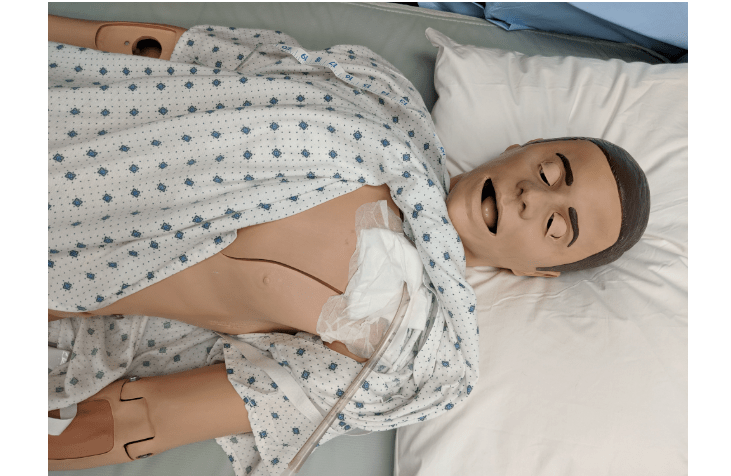

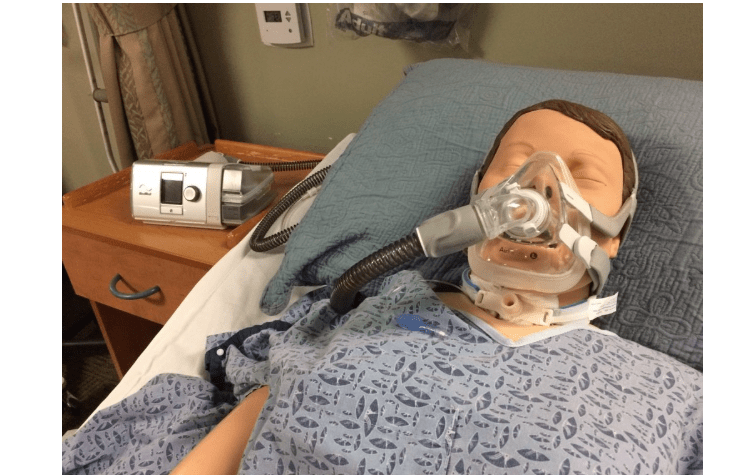
A quick reference guide of commonly seen lines and tubes in the acute care setting for all body regions. Provides students with an understanding of the purpose and clinical implications for patients during treatment sessions with these items to increase safety and efficiency in this fast-paced setting
Post-Op
Wound Care Simulations



A patient case-based tool built to allow students to be exposed to a variety of wound types, dressing applications, and to guide them through treatment progression in a population that is typically difficulty to access at the entry level. These simulations cover the basics of the wound care setting and then allow students to apply their knowledge in long-form case studies with simulated patients to solidify clinical reasoning and decision-making.
Assistive Devices



A comprehensive video-based resource to facilitate teaching and learning for assistive device fitting, gait patterns training, stair training, bed mobility, transfers, wheelchair fitting, and more.
Assistive Devices Simulations


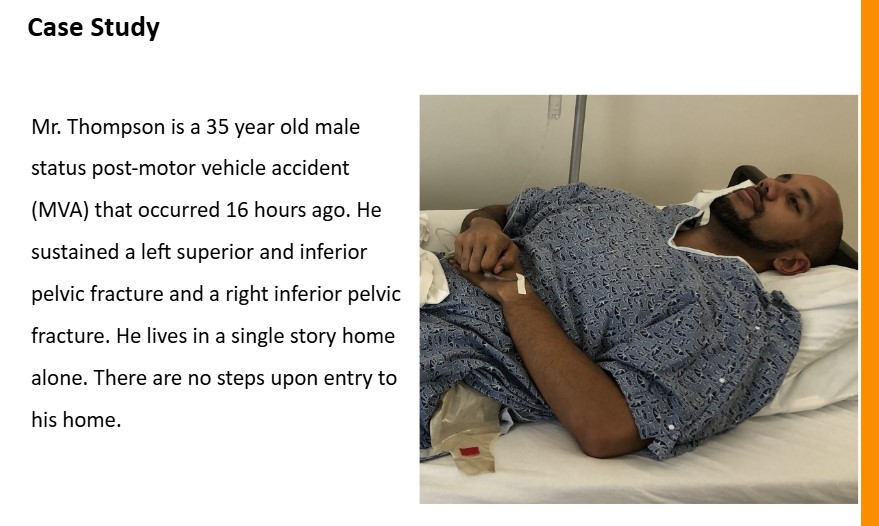
A complement to the assistive devices app, this collection of interactive minigames and case-based scenarios focuses on the basics of assistive device usage, fitting, components, and related activities such as bed mobility and weight bearing status. These activities are easily deployed in the classroom to track student engagement and provide a bridge between didactic knowledge and practical application with regard to assistive devices.
Diagnotic Imaging Simulations


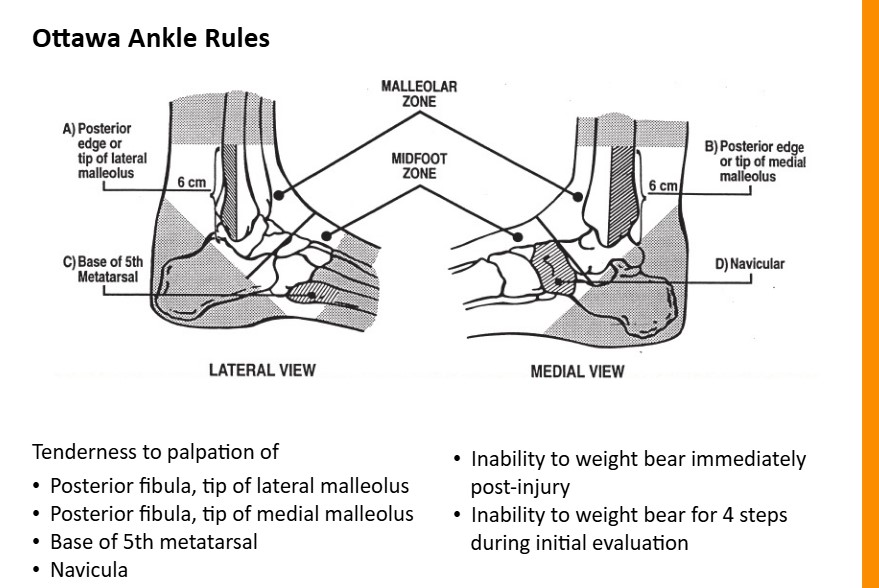
In partnership with the Journal of Orthopaedic and Sports Physical Therapy (JOSPT), short patient-based simulations that help students apply the fundamentals of diagnostic imaging have been created to augment your classroom. Each simulation is based on a published Musculoskeletal Imaging feature from the journal with learning summaries and feedback. A simulation has been created for each body region to be used throughout the semester to help create an interactive classroom and enhance clinical application of the material.
Simulations include the following cases:
- Bilateral quadriceps tendon rupture
- C6 spinous process fracture
- Scaphoid fracture
- Osteochondral fracture
- Temporomandibular joint anterior disc displacement without reduction
- Varus stress injury to knee
- Anterior process of the calcaneus fracture (ankle sprain)
- Bilateral avascular necrosis of the femoral heads
- Cuboid avulsion fracture
Gait
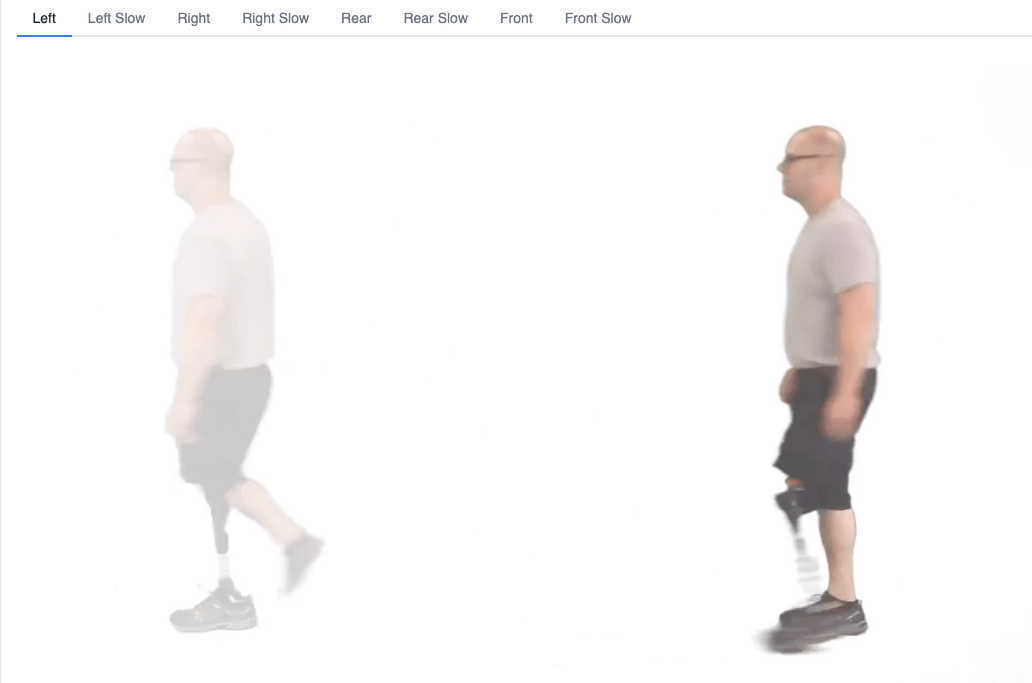

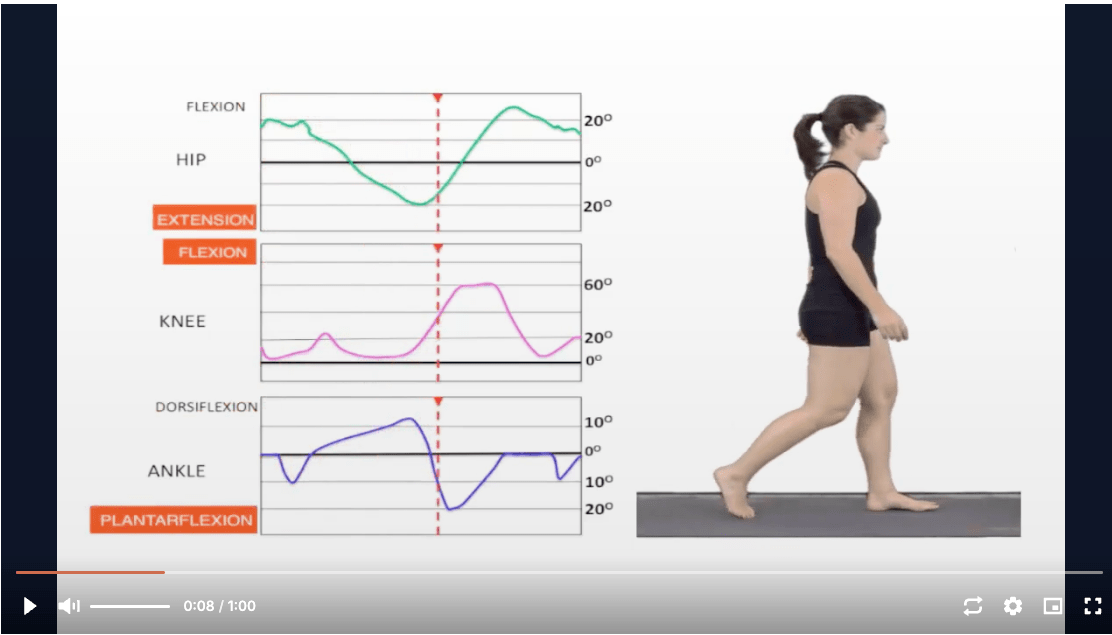
Designed to train your eyes to analyze and understand normal and abnormal gait. Multiple viewing angles, slow motion, real-time data for range of motion and EMG activity, as well as case studies related to phases of gait and common gait deviations.
Medical Screening



Medical screening is a cornerstone of all healthcare practice. It is well known that the body functions as multiple cooperative and codependent systems, which makes this subject daunting for students and challenging for clinicians. The Medical Screening app introduces users to evidence-based processes for the subjective history examination, generating a provisional diagnosis, differential diagnosis, physical examination, and intervention techniques related to all 14 body systems.
Mental Health
Pharmacology
Designed as a quick reference guide for pharmacology content including drug names, categories, adverse reactions, rehabilitation implications, and case studies to foster high-level clinical reasoning and a deeper understanding of relevant medications.
Physical Agents



A collection of evidence-based physical agents with purpose, contraindications/precautions, video instructions for setup, and patient education.
Physical Agents Simulations
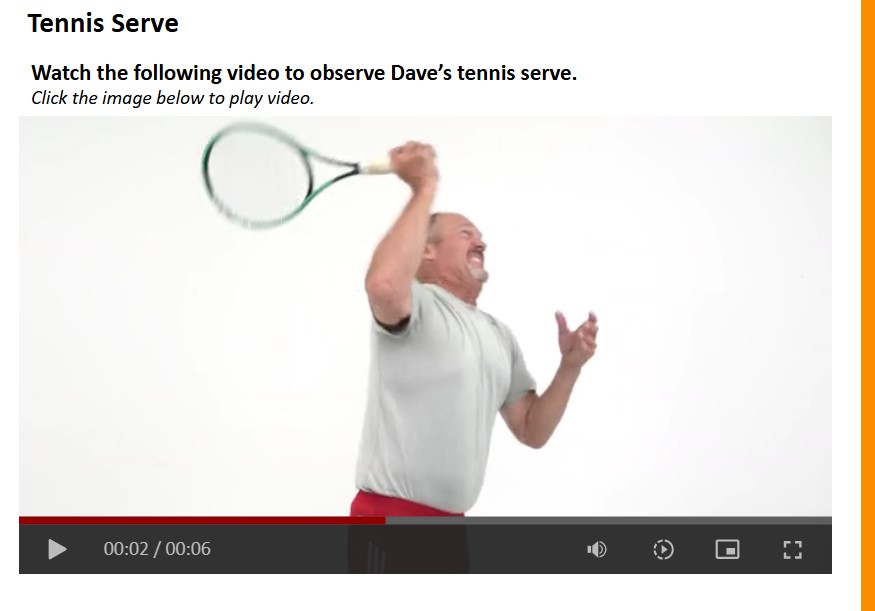

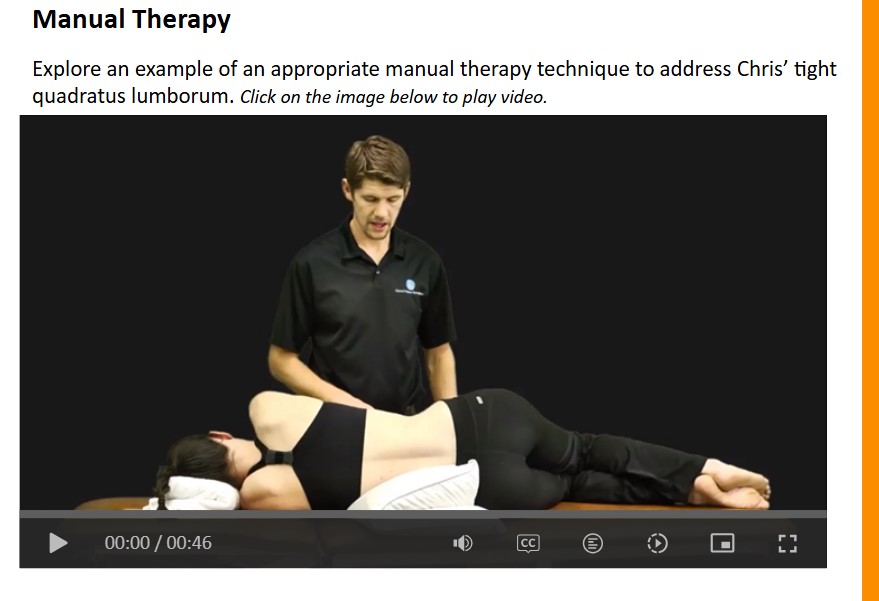
A complement to the physical agent modalities app, these case-based interactive minigames scenarios focus on the parameters, indications, contraindications, and practical application of physical agents within the context of a realistic course of treatment. These activities are easily deployed in the classroom to help students learn to bridge the gap between the classroom and the clinic.
Postures Simulations

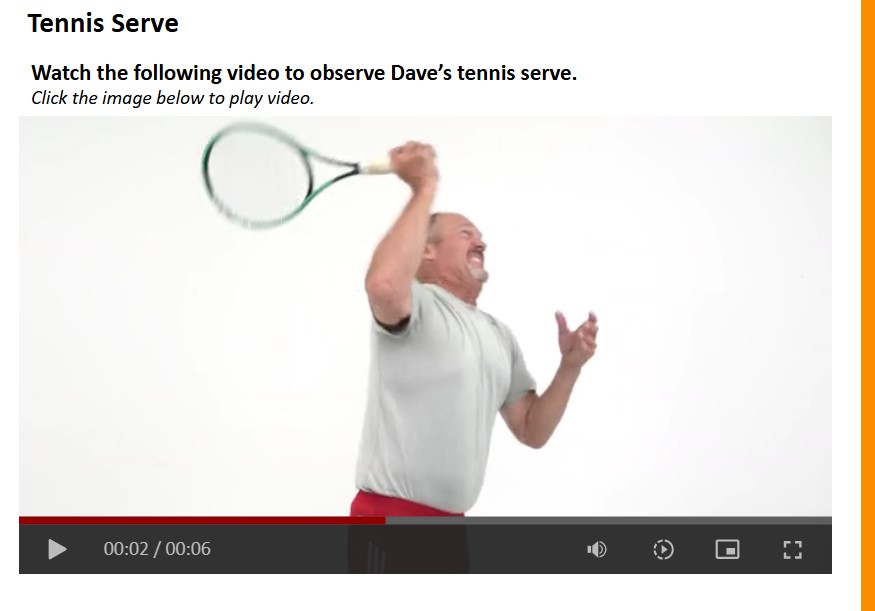
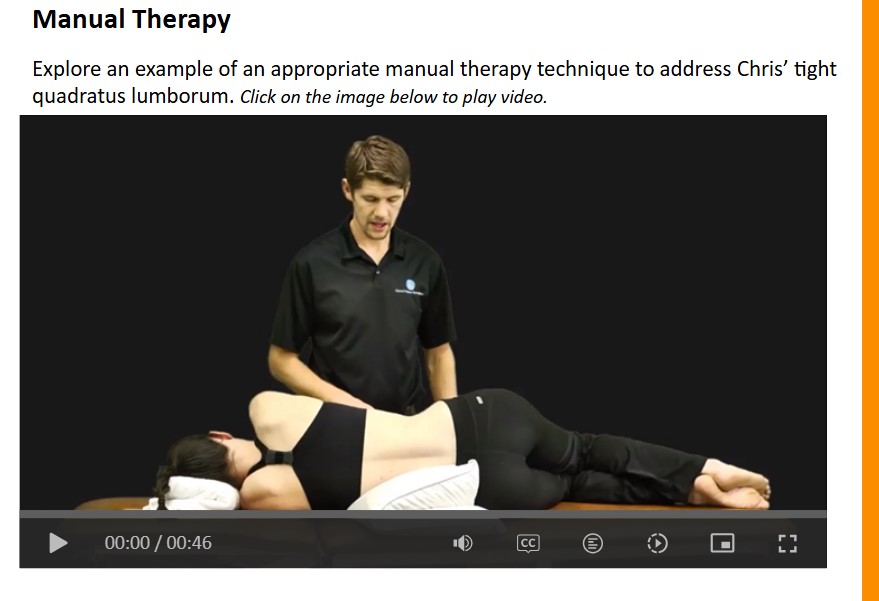
A collection of simulated patient cases that highlight the importance of postural dysfunction on physical, occupational, and role function from a musculoskeletal perspective.
ROM, MMT, and Palpation
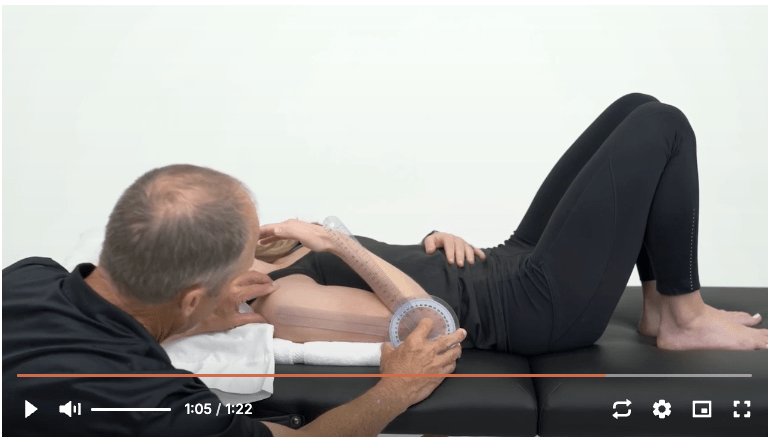
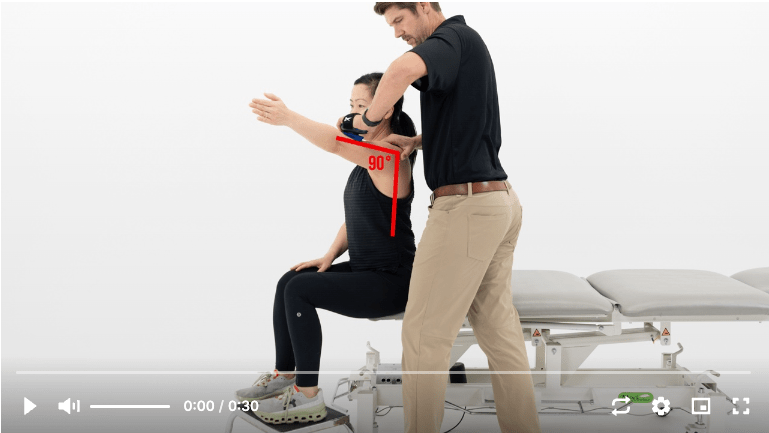

Videos to train measuring range of motion, grading muscle strength, and palpation of all joints and muscles for supporting student learning in and out of the classroom.
ROM/MMT Simulations
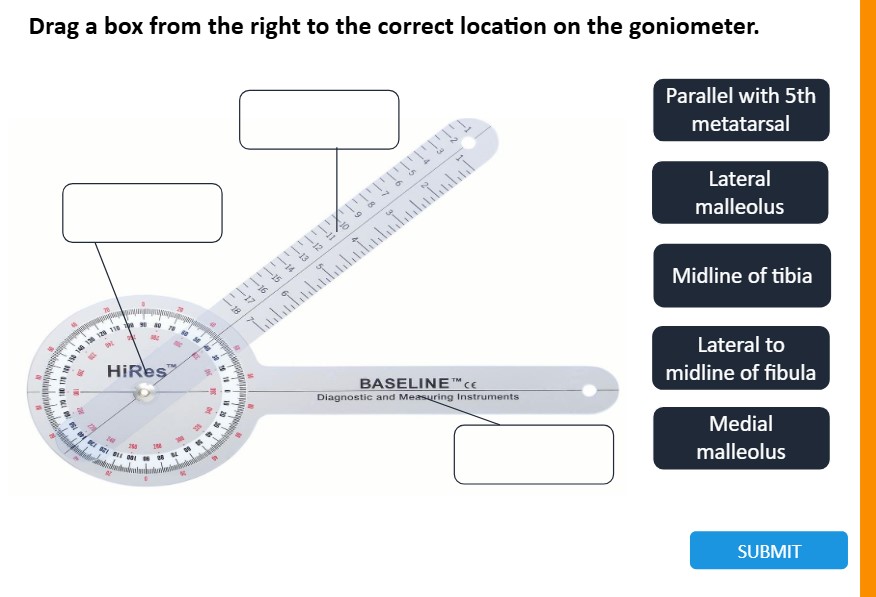
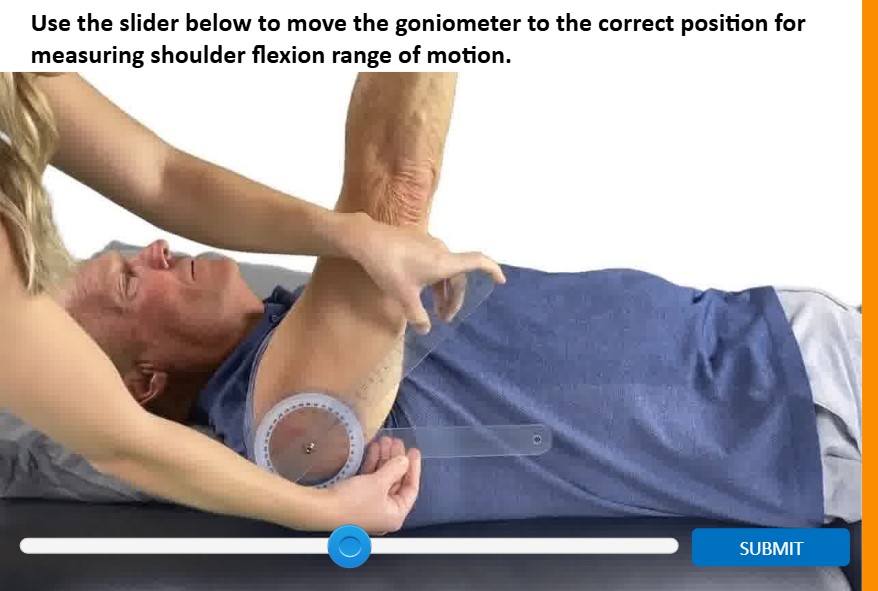
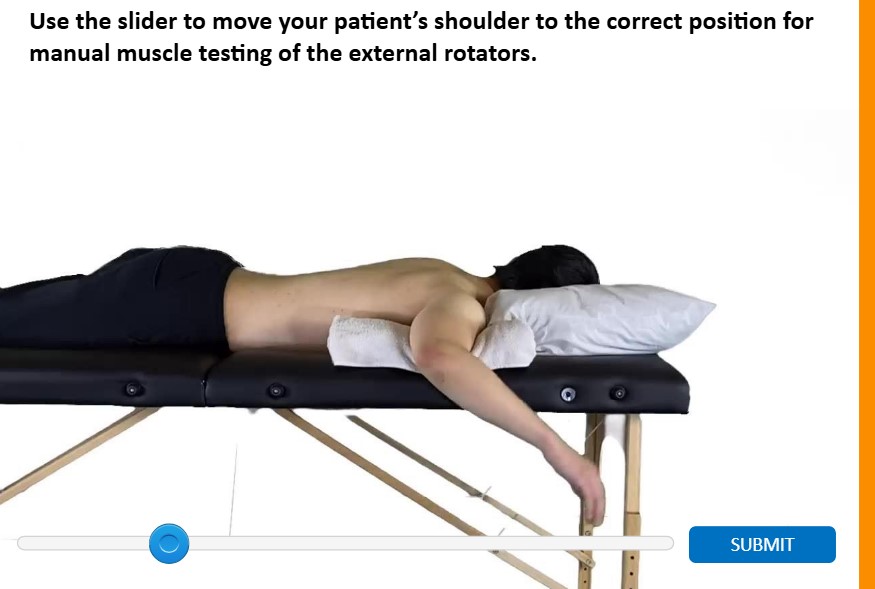
A patient case-based tool built to allow students to be practice application of foundational knowledge to real-world scenarios. These simulations guide students through treatment progression and cover the basics of range of motion and manual muscle testing in context with implications for functional, occupational, and objective outcomes.
Surface Anatomy Palpation
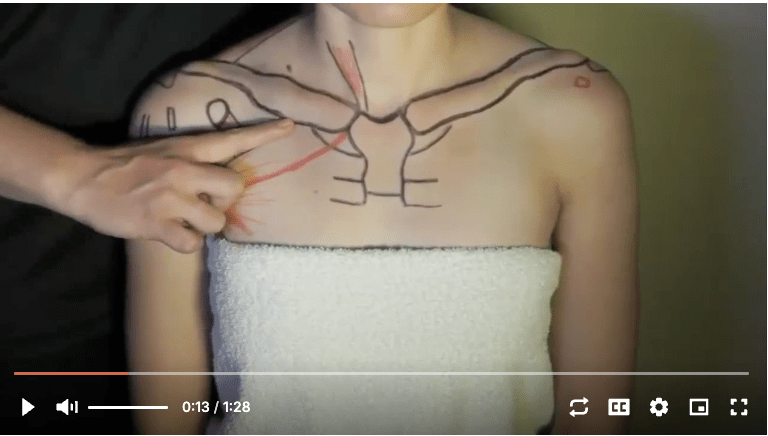
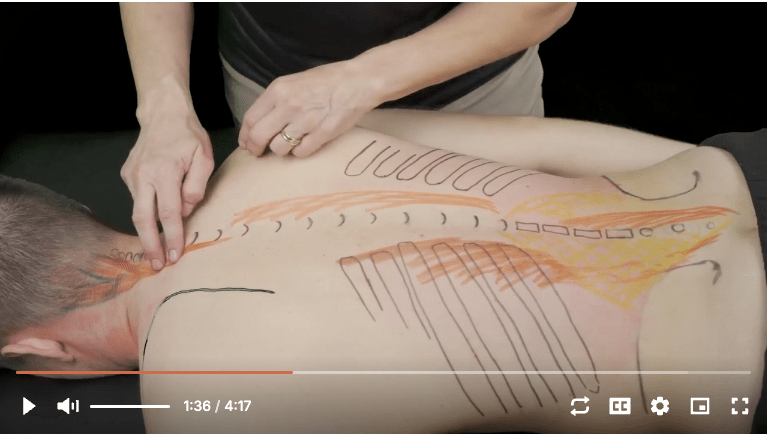
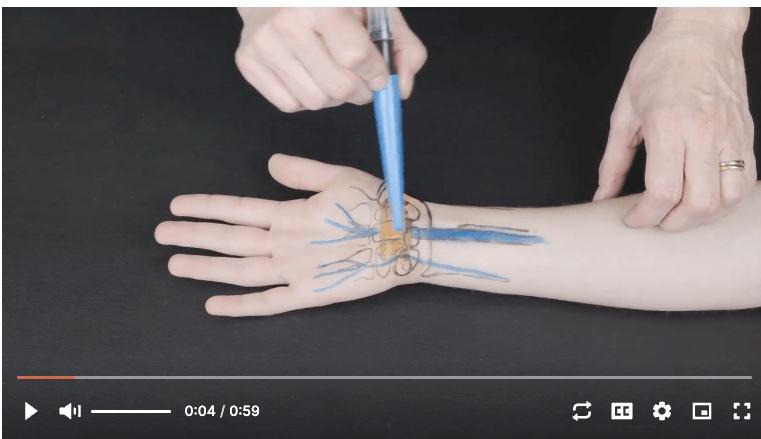
A groundbreaking app mixing the art and science of a master clinician. Every muscle, bone, and nerve entrapment site is hand-drawn on a human subject. This app orients you anatomically and teaches you how to accurately palpate all structures on the human body.
Vision



Vision development and changes from birth to older adult age are outlined, including typical and atypical vision. The Vision App brings the specialty practice area of visual impairment to the forefront of practice by tying in key pathophysiology with practical treatment examples and referral guidelines to empower the therapist or student to treat basic visual impairments and to properly refer advanced diagnoses. This app helps to build clinical reasoning skills, accurate prognosis, and appropriate equipment prescription for any patient population experiencing visual impairment from pediatrics and neuro to high-level athletes or the aging population.
Adaptive Equipment



The Adaptive Equipment app focuses on a client with a spinal cord injury, using videos to showcase daily challenges. It provides a wide range of adaptive aids for tasks like dressing, meal prep, and driving, along with guides on proper usage. Email-friendly instructional materials empower client.
Neuro Simulations
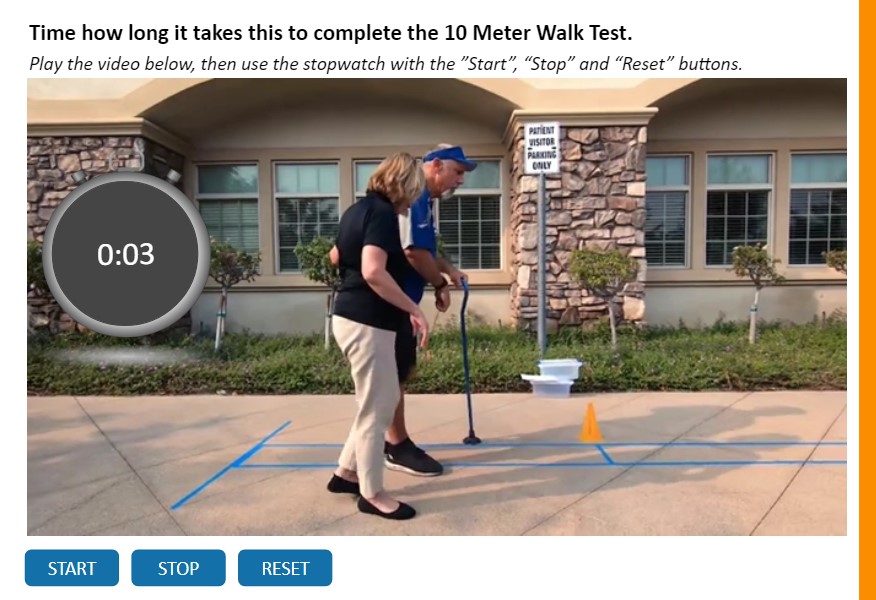

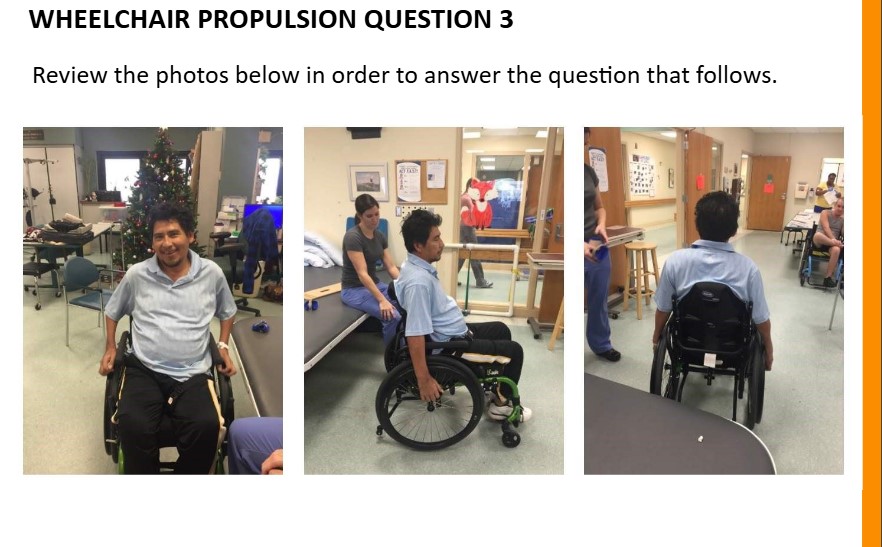
These simulations are designed to guide students through interactive gamified content crucial to understanding the neurological system and its effect on our clients. A foundation of knowledge of the nervous system is essential to the clinical decision-making process, no matter what the diagnosis. These activities will help to make this information approachable and fun for students, and to prepare them to treat patients with neurological dysfunction.
NeuroAnatomy
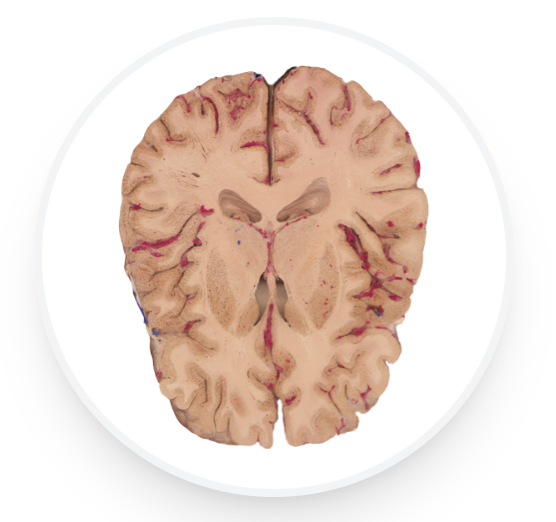
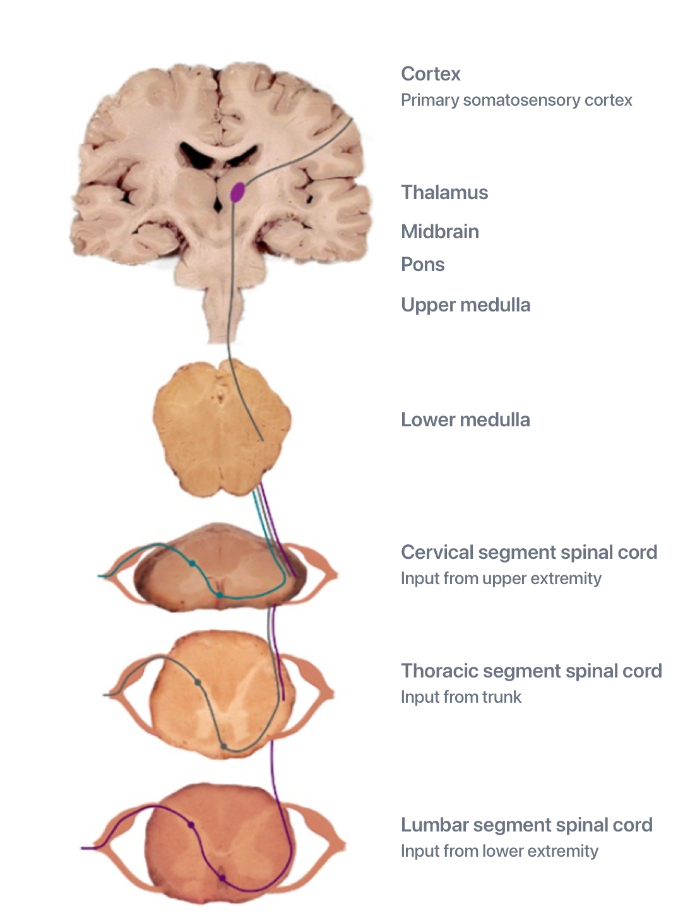
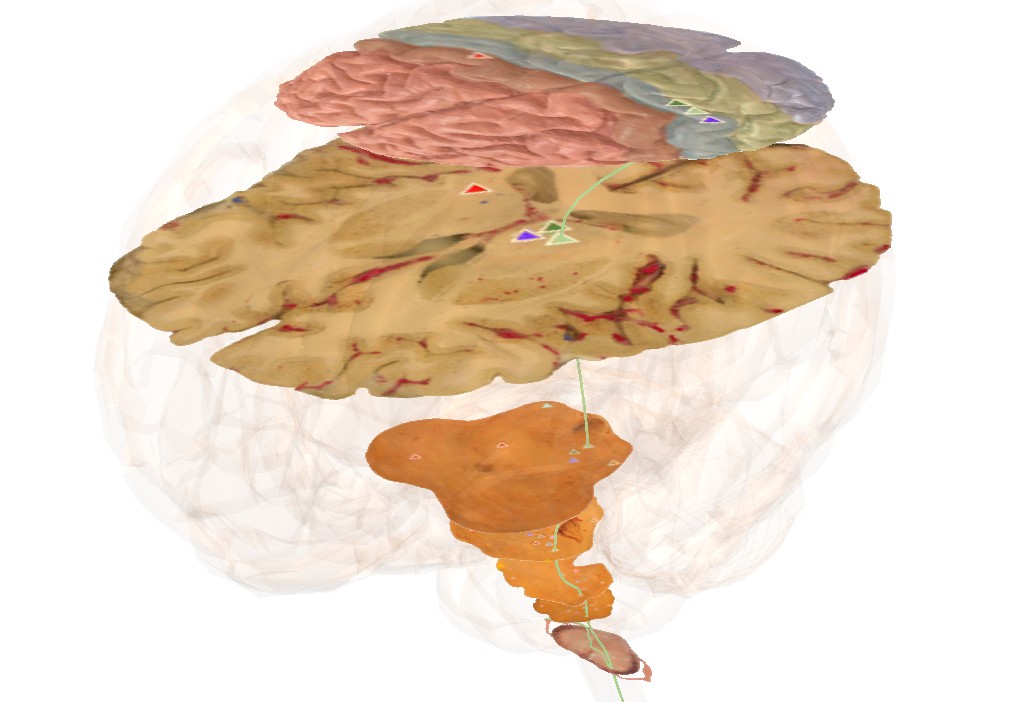
Intentionally designed with progressively more challenging activities to build a solid foundation of neuroanatomy for clinical practice. Beautiful graphics include an interactive 3D model of the brain and spinal cord, with actual human anatomical slices that are labeled with explanation and explainer videos.
NeuroExam
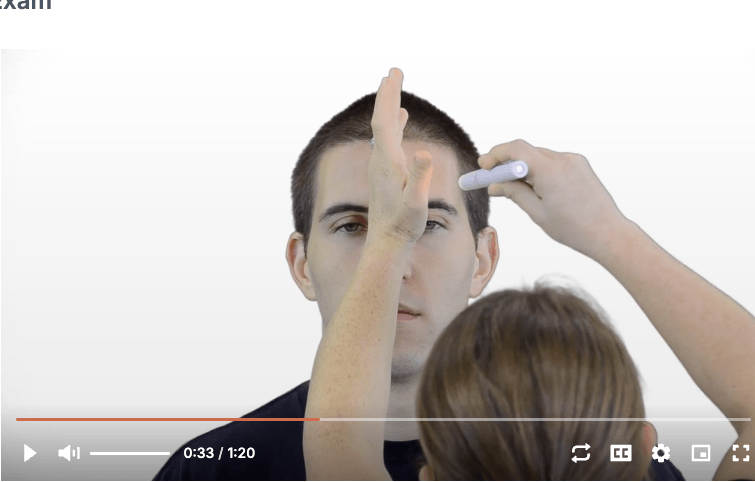
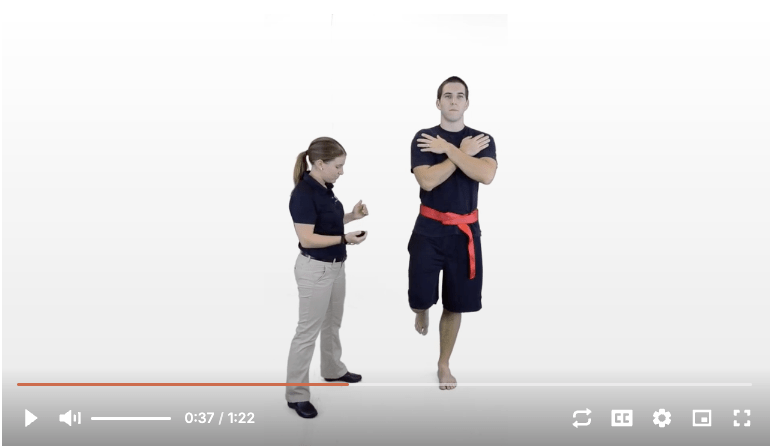

Complete video toolbox for each component of the neurologic examination including motor control, sensation, tone, reflexes, balance, coordination, gait measures, and diagnoses-specific examination procedures.
Neurologic Case Studies
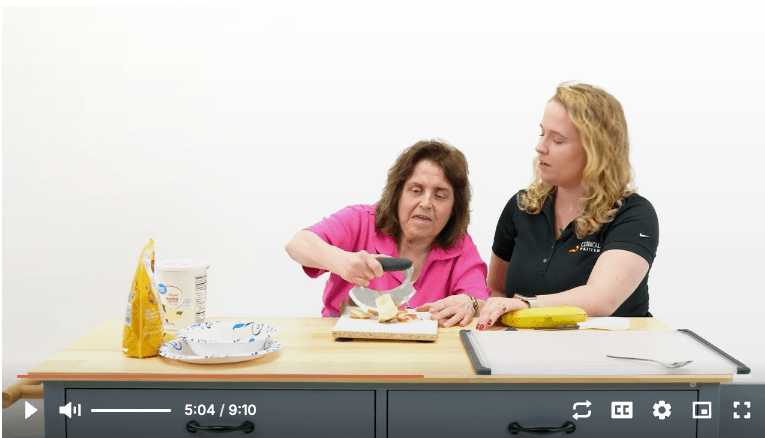
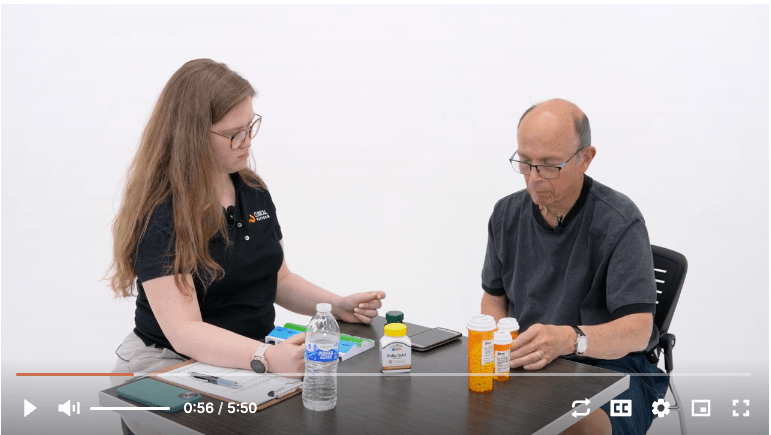

Designed as a collection of videos featuring real neurologic patients performing a variety of functional and occupational tasks. Information is organized by diagnosis, impairment, or outcome measure for easy navigation and comparison to other patients. This is a powerful interdisciplinary tool, featuring Occupational Therapy, Physical Therapy, and Speech Language Pathology clinicians treating real patients, built to synthesize clinical information related to patients with neurological impairments.
NeuroRehab
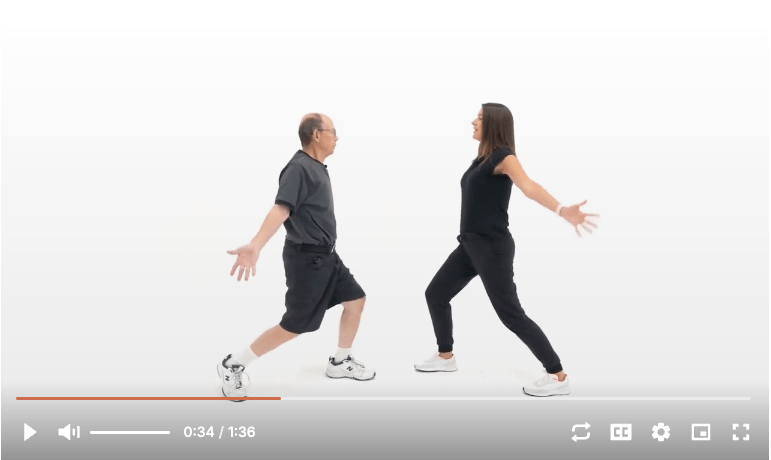
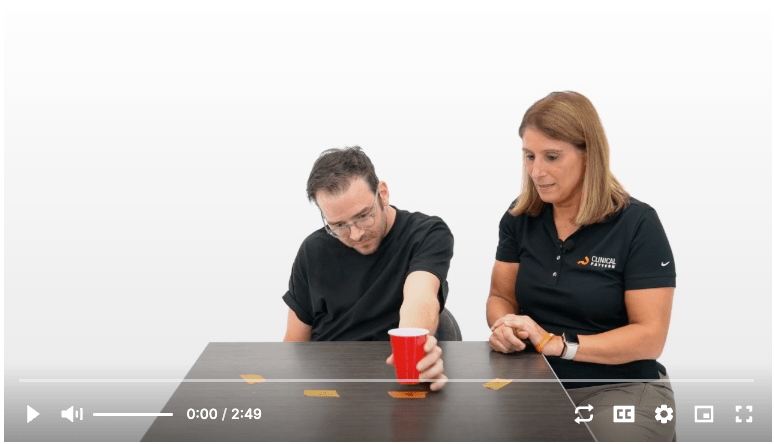
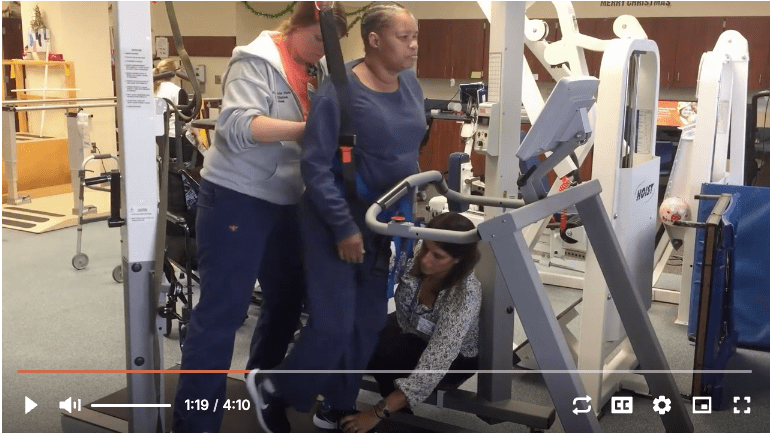
Complete video toolbox for each component of the neurologic examination including motor control, sensation, tone, reflexes, balance, coordination, gait measures, and diagnoses-specific examination procedures.
PNF



Designed to help clinicians understand the principles and develop motor skills related to Proprioceptive Neuromuscular Facilitation (PNF). Includes a real patient evaluation and treatment.
Task Analysis

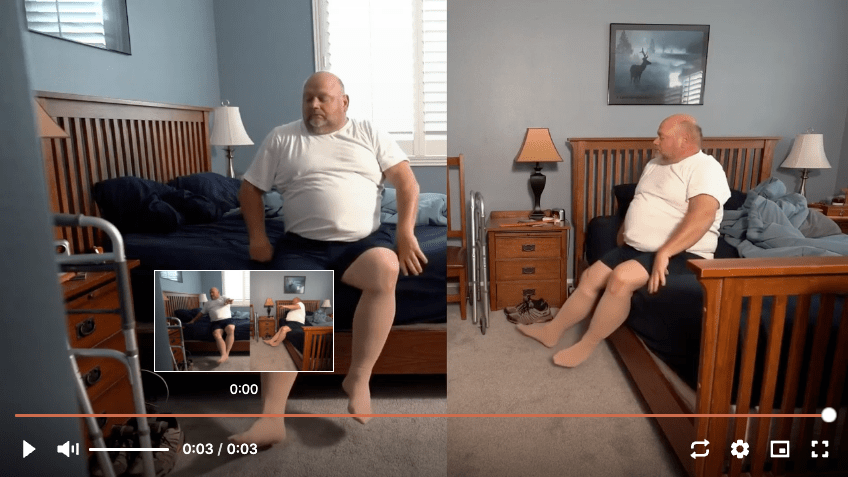

Designed to bring the client into the classroom, the app captures clients in their home setting, performing various functional tasks in the context of the clients' living environment. Multiple angle video allows for detailed analysis and discussion as learners develop the skill of task and movement analysis.
Evidence-based Taping
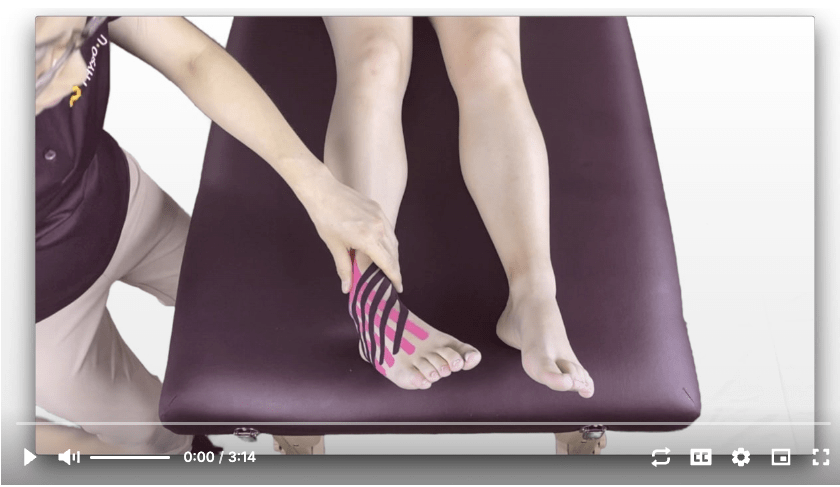


The first research-based taping app covers the most common taping techniques, including the basic principles of taping and materials used for each body region. This app also shows step-by-step instructions, indications, and printable consent forms for patients to support classroom learning and professional practice.
Exercise Patterns
MSK Decision Tree
On-field Care Simulations


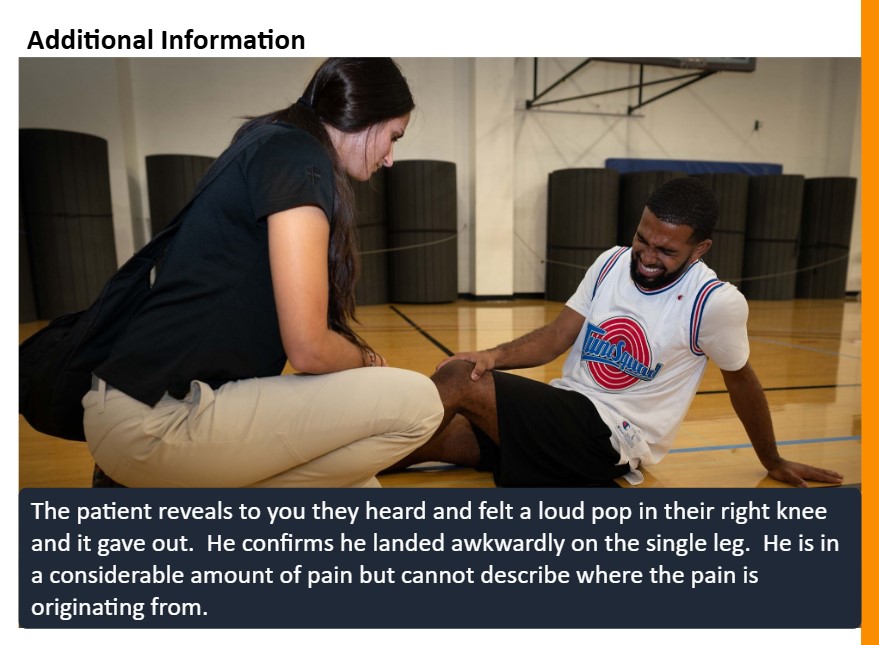
The On-Field Care Simulations app delivers realistic, interactive experiences that prepare students for managing acute on-field trauma. With simulations including a lateral ankle sprain, a dental injury, a finger dislocation, and a knee ligament sprain, this app empowers students to practice assessment and management techniques for common injuries, building practical skills for on-field situations.
Orthopaedics
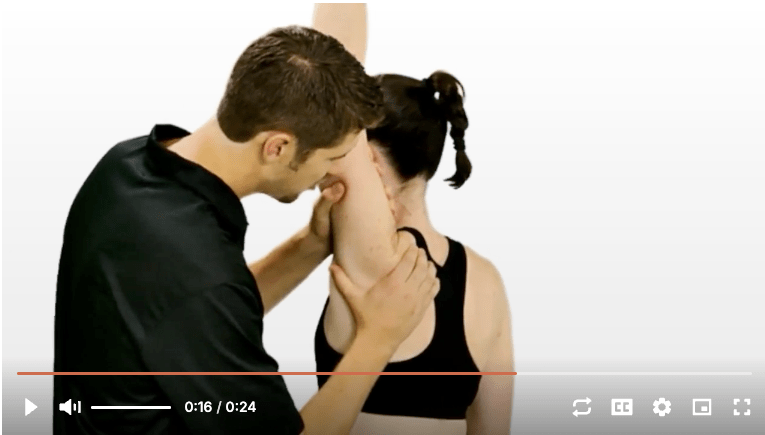

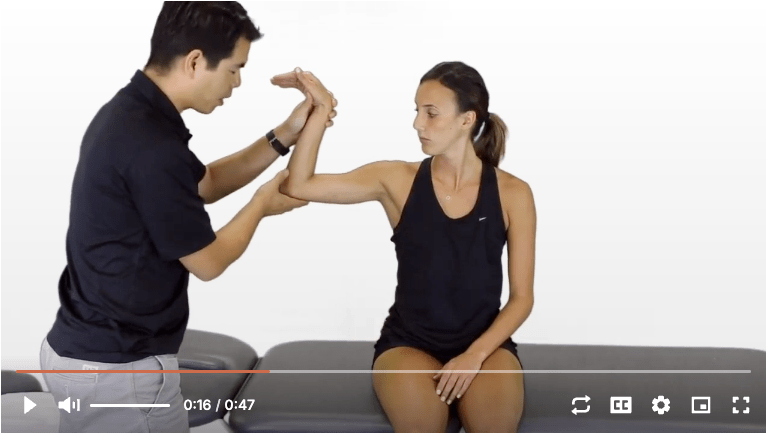
A clinical practice guideline-based comprehensive resource that covers the most common musculoskeletal conditions for all body regions. Designed to help develop clinical pattern recognition. Over 1000 videos of patient clinical findings, examination procedures, movement faults, manual therapy, therapeutic exercises, and grades of evidence for interventions.
Orthopaedics Simulations
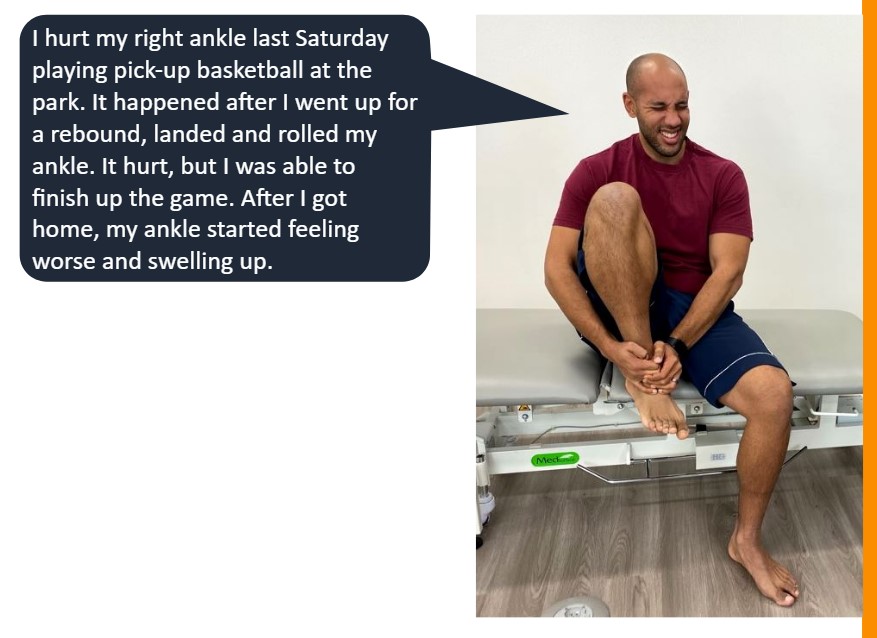
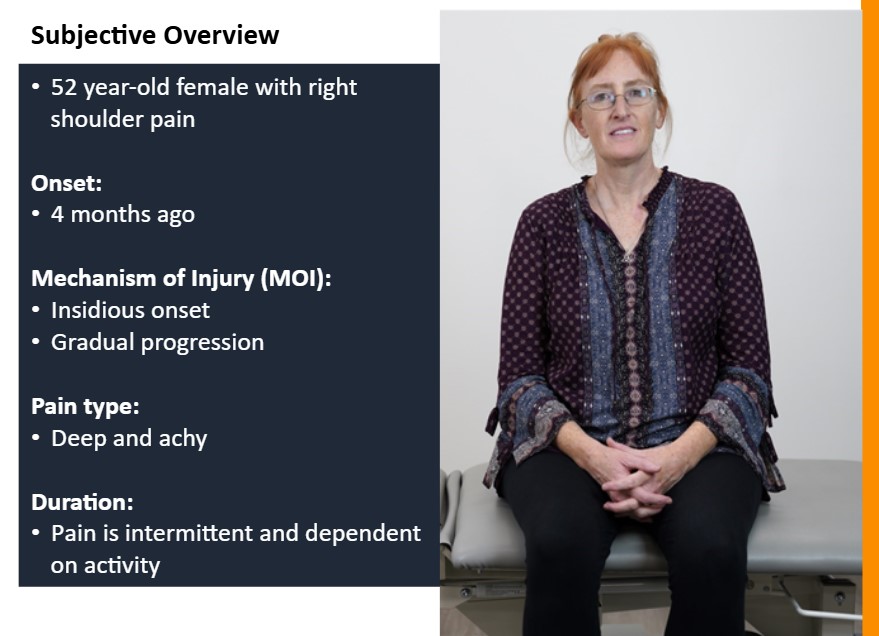
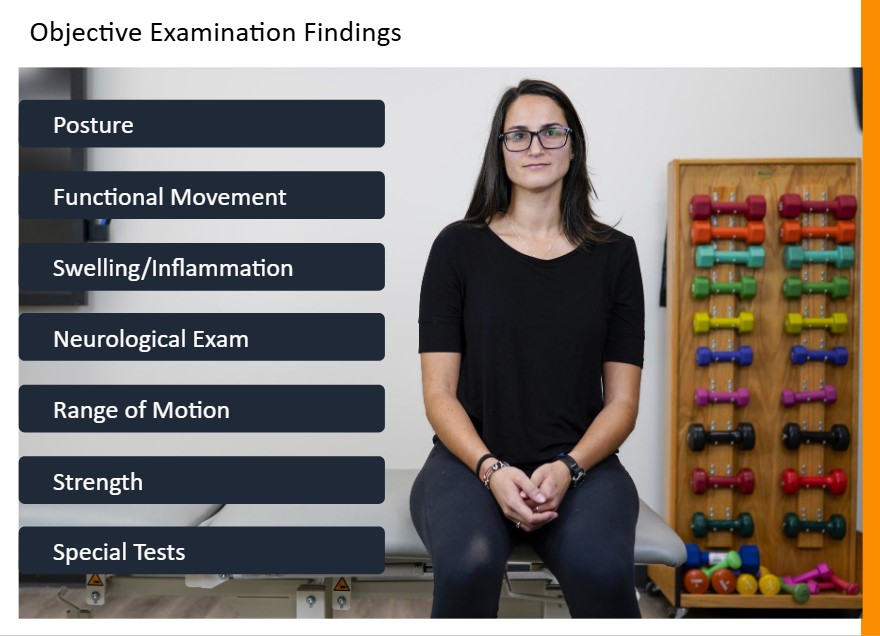
A clinical practice guideline-based collection of patient-based simulations and e-learning activities designed to bridge the gap between didactic knowledge and practical application for the most common musculoskeletal conditions. Designed to help develop clinical pattern recognition, clinical reasoning, and strategic skills related the musculoskeletal patient management.
Post-Op
Special Tests



The perfect clinical companion for classic and novel orthopaedic special tests. Sort tests alphabetically, by region, or by purpose to organize content and optimize utility based on your clinical or instructional needs.
Splinting



Video instruction with patterns and client education for the development of orthotics and splints for a variety of upper extremity injuries to bridge classroom instruction to building clinical skills
Developmental Milestones

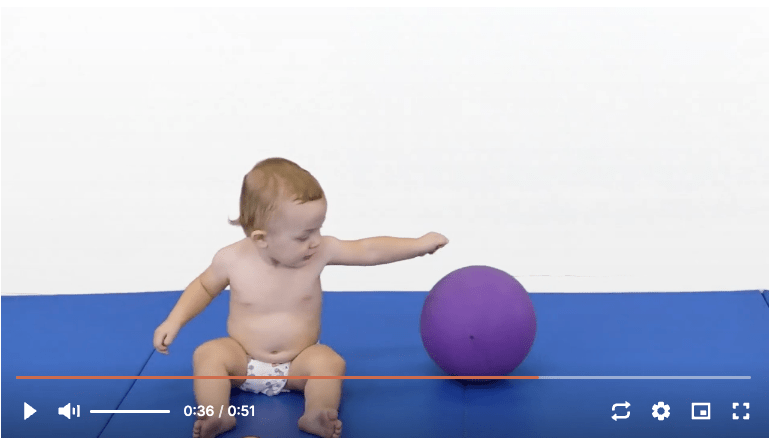

This app follows a child monthly over his first year of development with an organized video library of motor milestones and reflexes to ease teaching. Includes case studies of multiple children with atypical development for applied learning.
Pediatric Gait VR
Assistive Devices Simulations
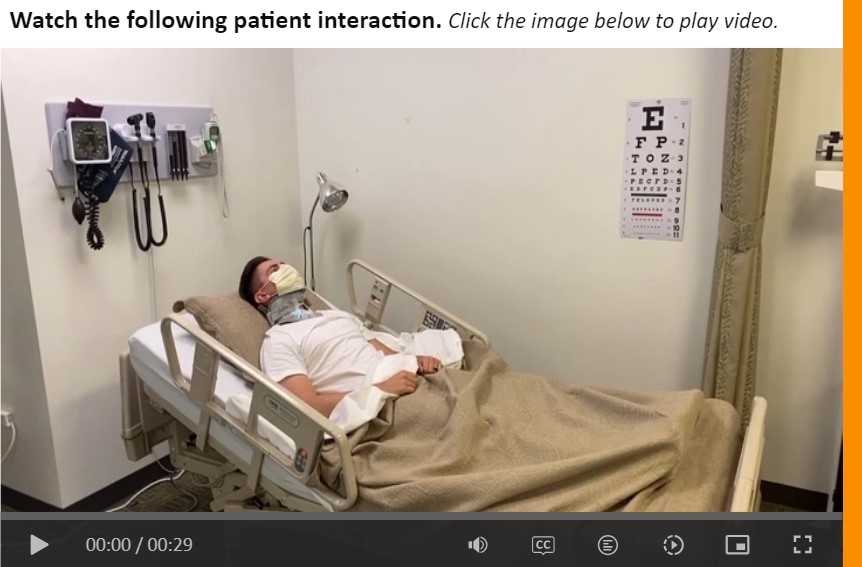

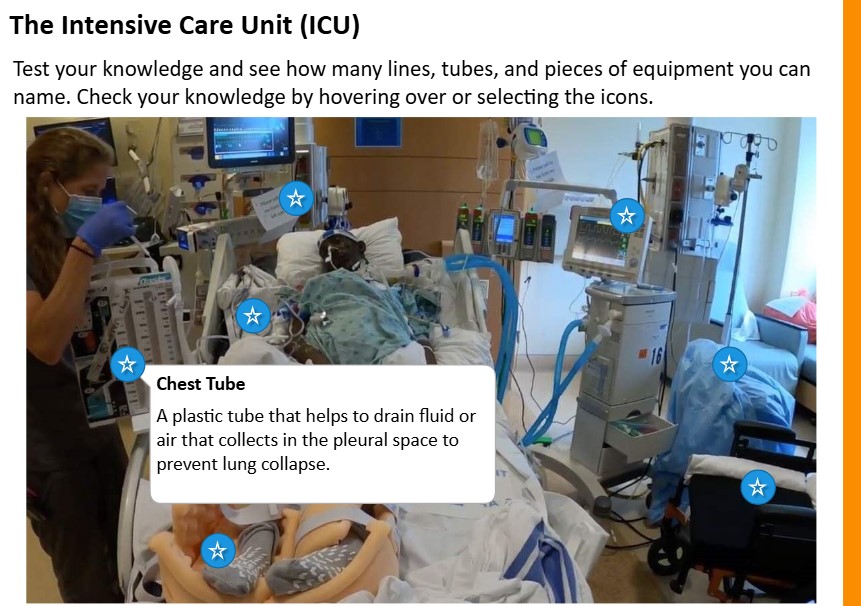
A complement to the assistive devices app, this collection of interactive minigames and case-based scenarios focuses on the basics of assistive device usage, fitting, components, and related activities such as bed mobility and weight bearing status. These activities are easily deployed in the classroom to track student engagement and provide a bridge between didactic knowledge and practical application with regard to assistive devices.
Cardiopulmonary Simulations
Diagnotic Imaging Simulations


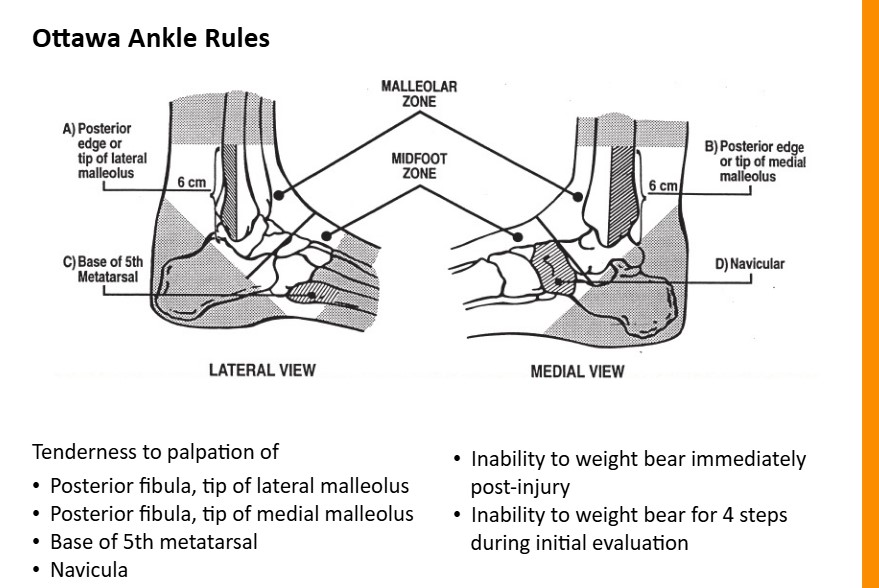
In partnership with the Journal of Orthopaedic and Sports Physical Therapy (JOSPT), short patient-based simulations that help students apply the fundamentals of diagnostic imaging have been created to augment your classroom. Each simulation is based on a published Musculoskeletal Imaging feature from the journal with learning summaries and feedback. A simulation has been created for each body region to be used throughout the semester to help create an interactive classroom and enhance clinical application of the material.
Simulations include the following cases:
- Bilateral quadriceps tendon rupture
- C6 spinous process fracture
- Scaphoid fracture
- Osteochondral fracture
- Temporomandibular joint anterior disc displacement without reduction
- Varus stress injury to knee
- Anterior process of the calcaneus fracture (ankle sprain)
- Bilateral avascular necrosis of the femoral heads
- Cuboid avulsion fracture
Interprofessional Education

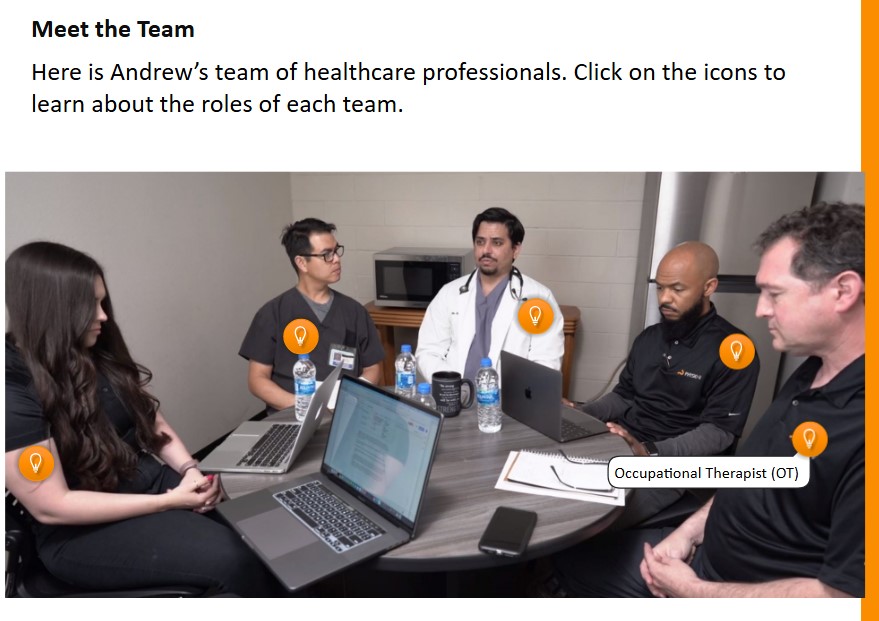

The first online Interactive Interprofessional Education simulation based on the assessment and management of a real client with traumatic brain injury. This interprofessional simulation combined with a 1-hour self-guided synchronous session for students from various professions allows for a cost and time efficient approach for programs and universities all over the world.
Neuro Simulations
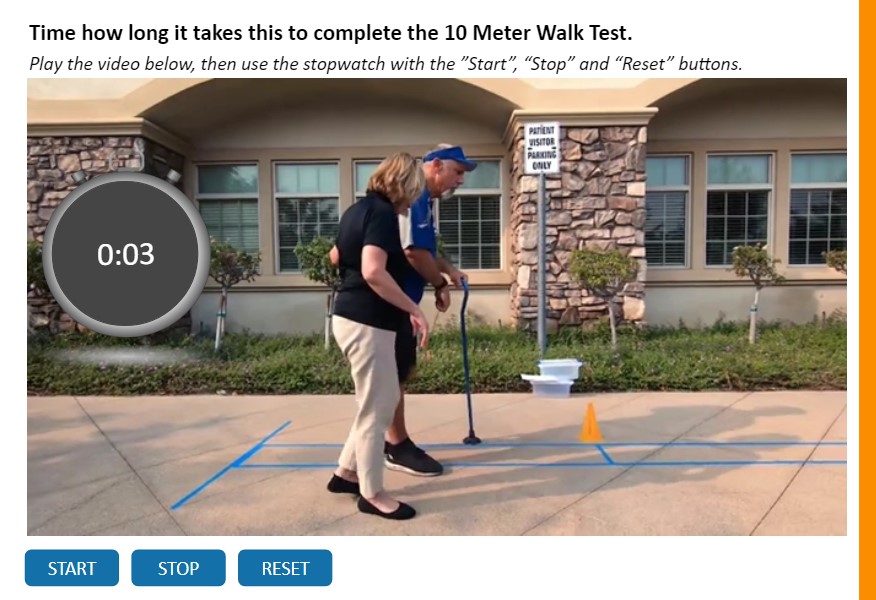

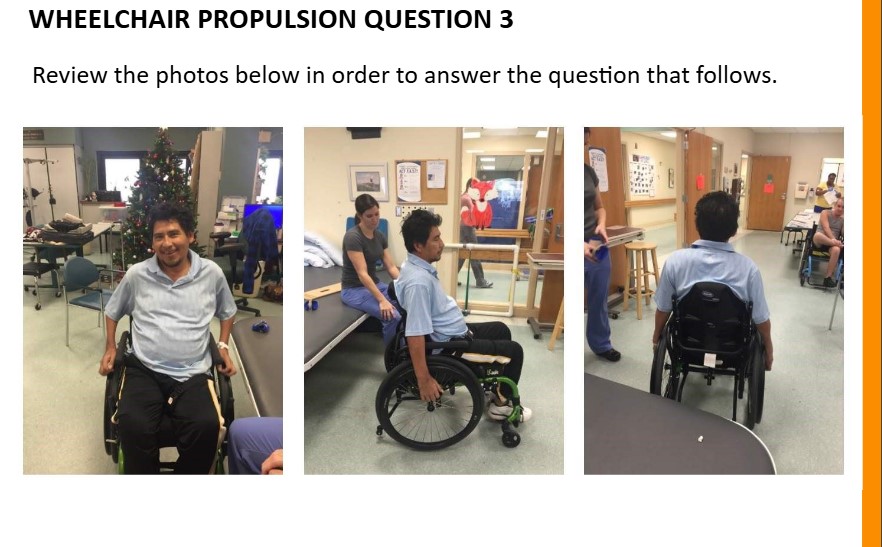
Anyone in the medical field needs to have a strong foundation in neuroanatomy in order to provide the best care possible to patients. Every patient we see has a nervous system that connects to every other system in the body. A foundation of knowledge of the nervous system is essential to the clinical decision-making process, no matter what the diagnosis. And yet, the brain and spinal cord can be so challenging to understand and remember. With the NeuroAnatomy app, through amazing 3D animations and interactive games, the learner will be immersed in an engaging experience designed to help learn the important structures including spinal cord tracts and their paths...and fun doing it, which will make this important knowledge stick!
This groundbreaking app created by award winning professors and clinicians was designed with the clinician learner in mind.
This app includes:
- Actual images of cadaveric slices of the brain and spinal cor
- The slices are mapped onto a 3-D model to orient the student learner at all times
- Structures are tagged and easy to navigate with concise descriptions
- 3-D models of the tracts as they travel through different slices
- Explainer videos for all tracts designed to simplify learning and help students/clinicians understand the clinical relevance of each tract
Orthopaedics Simulations
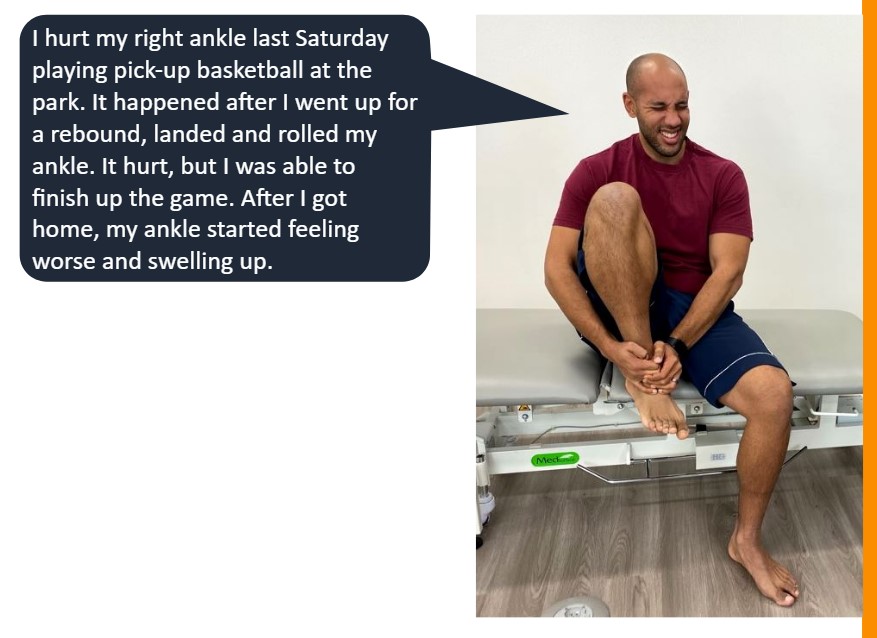
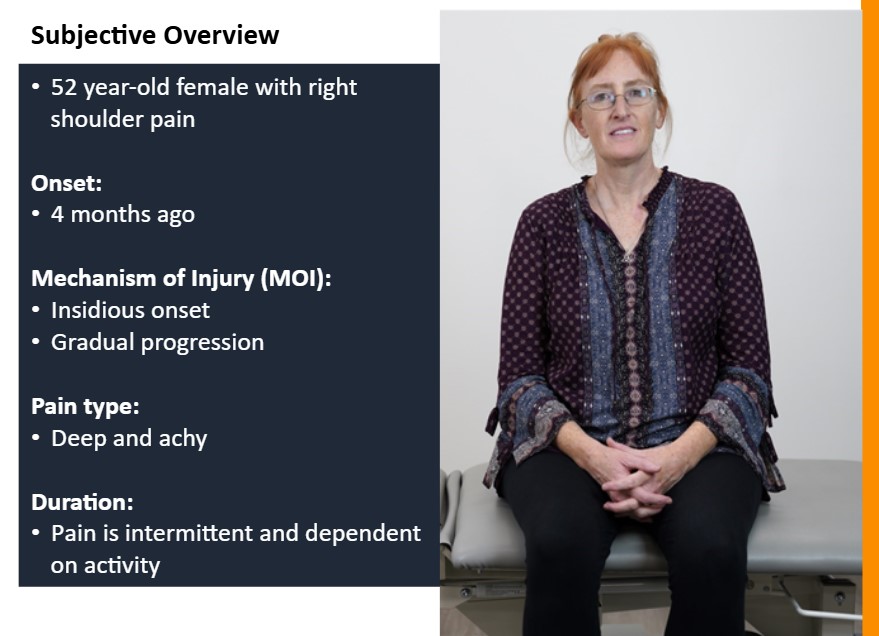
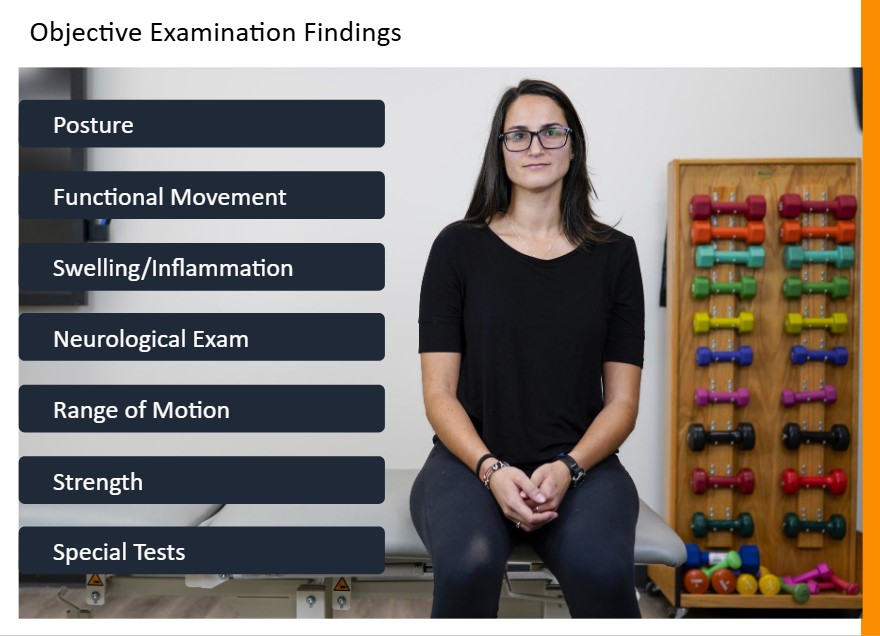
A clinical practice guideline-based collection of patient-based simulations and e-learning activities designed to bridge the gap between didactic knowledge and practical application for the most common musculoskeletal conditions. Designed to help develop clinical pattern recognition, clinical reasoning, and strategic skills related the musculoskeletal patient management.
Physical Agents Simulations
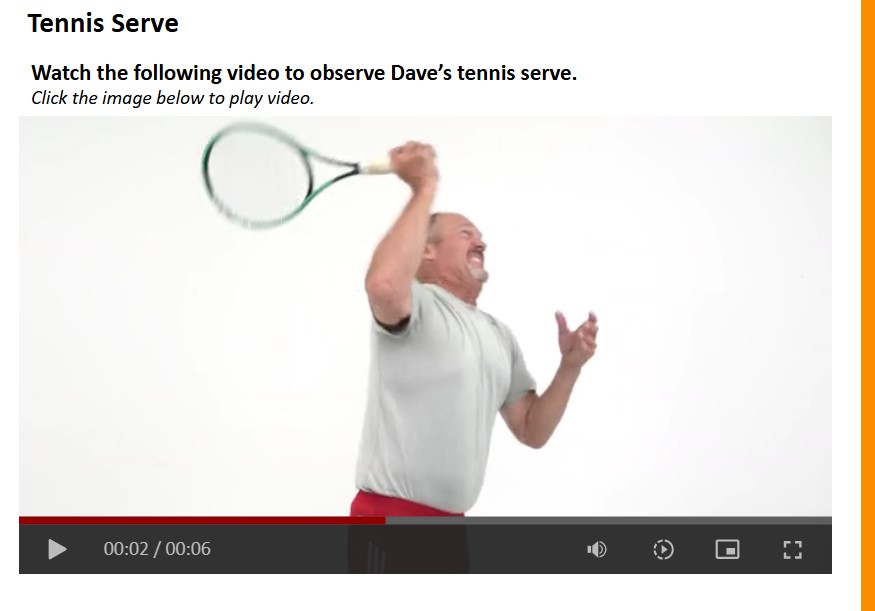

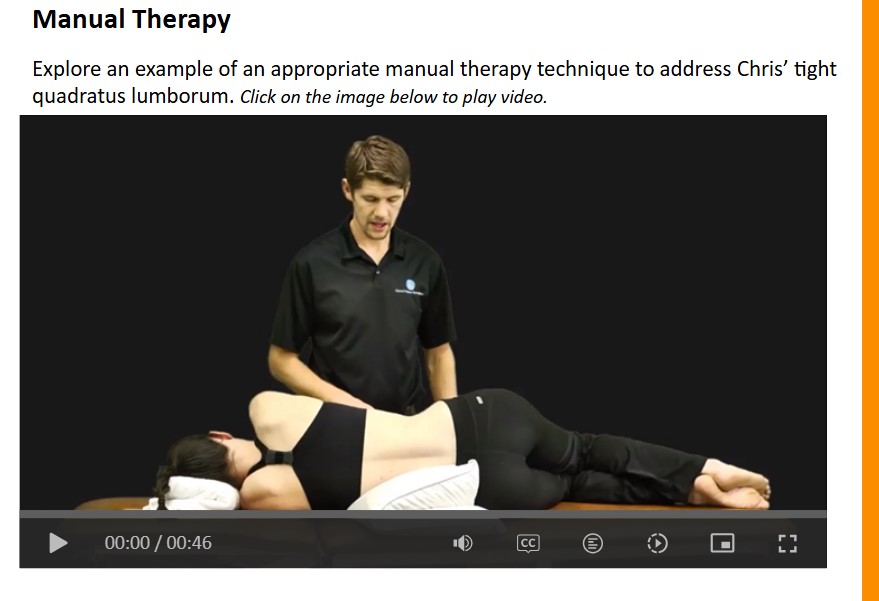
A complement to the physical agent modalities app, these case-based interactive minigames scenarios focus on the parameters, indications, contraindications, and practical application of physical agents within the context of a realistic course of treatment. These activities are easily deployed in the classroom to help students learn to bridge the gap between the classroom and the clinic.
Postures Simulations

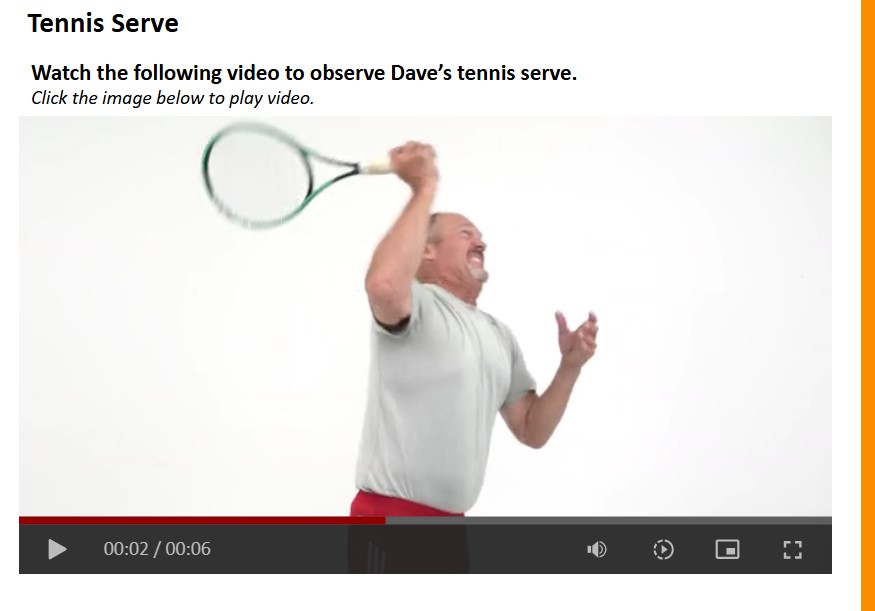
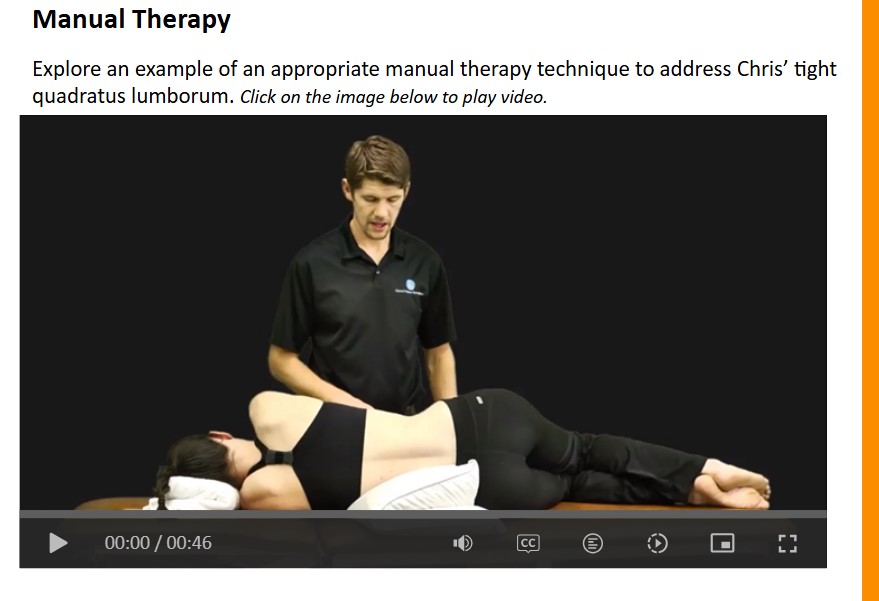
A collection of simulated patient cases that highlight the importance of postural dysfunction on physical, occupational, and role function from a musculoskeletal perspective.
ROM/MMT Simulations
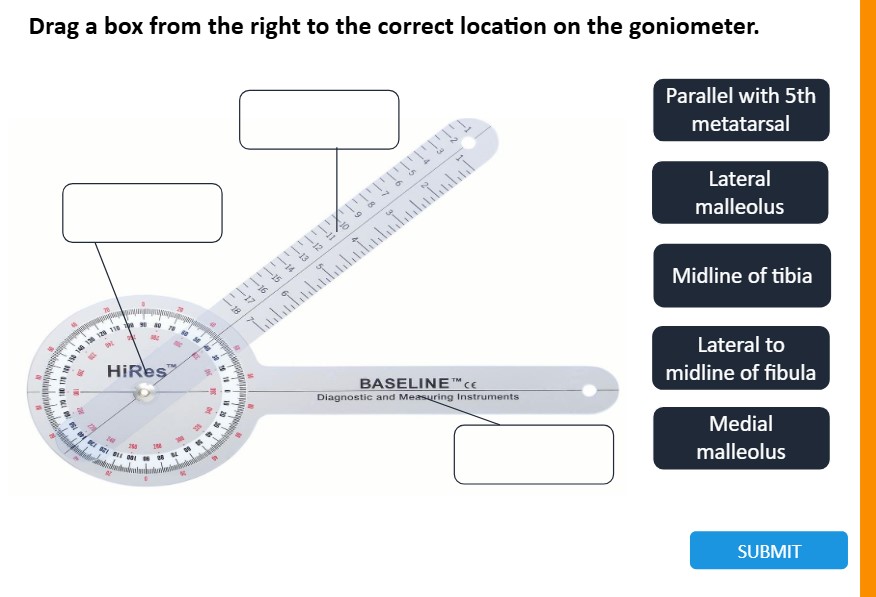
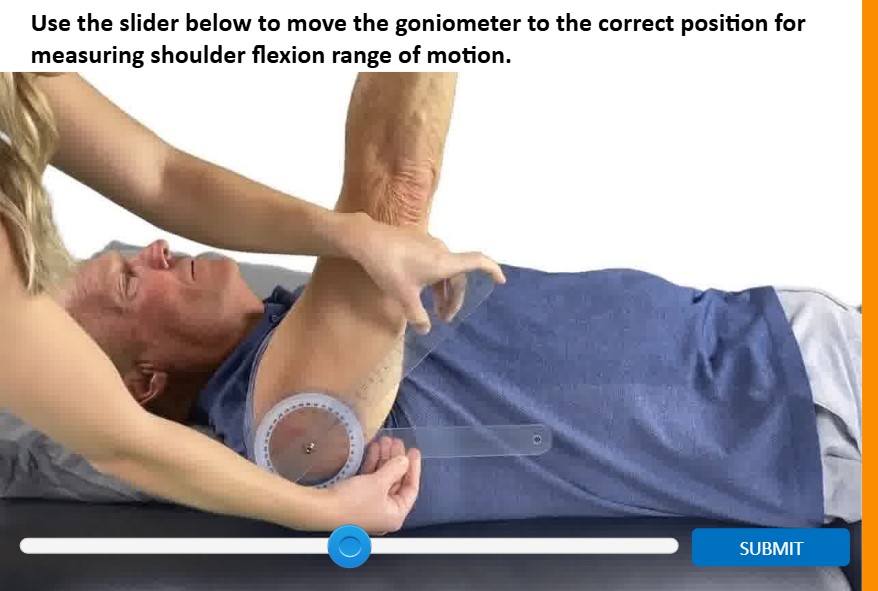
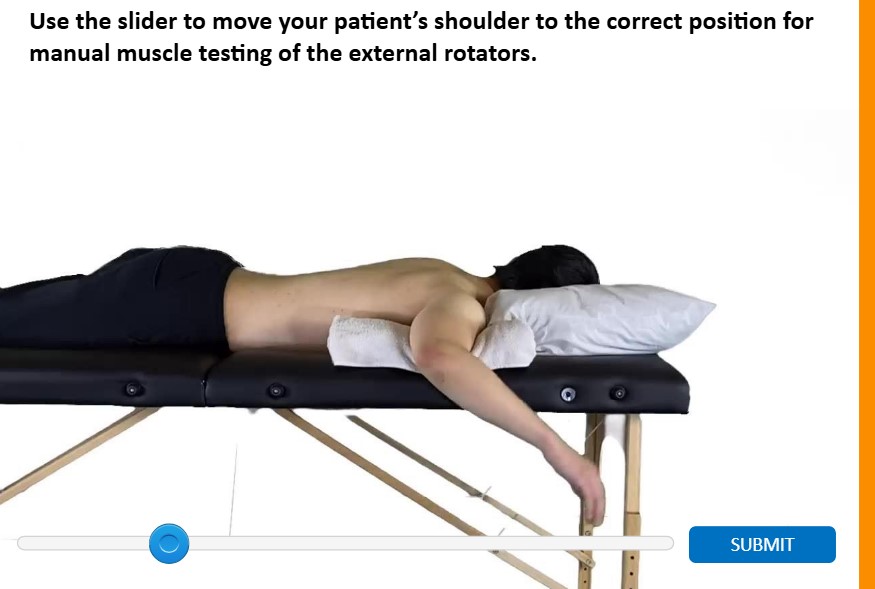
A patient case-based tool built to allow students to be practice application of foundational knowledge to real-world scenarios. These simulations guide students through treatment progression and cover the basics of range of motion and manual muscle testing in context with implications for functional, occupational, and objective outcomes.
Wound Care Simulations



A patient case-based tool built to allow students to be exposed to a variety of wound types, dressing applications, and to guide them through treatment progression in a population that is typically difficulty to access at the entry level. These simulations cover the basics of the wound care setting and then allow students to apply their knowledge in long-form case studies with simulated patients to solidify clinical reasoning and decision-making.
Onboarding
How-To Guides
Ways to Enhance Learning
No Results Found
The page you requested could not be found. Try refining your search, or use the navigation above to locate the post.
Product Updates

Surface Anatomy Palpation
Introducing Surface Anatomy PalpationA groundbreaking app mixing the art and science of a master clinician.FeaturesEvery muscle, bone, and nerve entrapment site HAND-DRAWN on a human subject.This app orients you anatomically, and teaches you how to accurately palpate...
Pharmacology
Special Collaboration with Dr. Doris YuAfter receiving her Doctor of Pharmacy degree from the University of Southern California, she went on to complete her Postgraduate Year One Pharmacy Practice Residency at the Department of Veterans Affairs Greater Los Angeles...


















